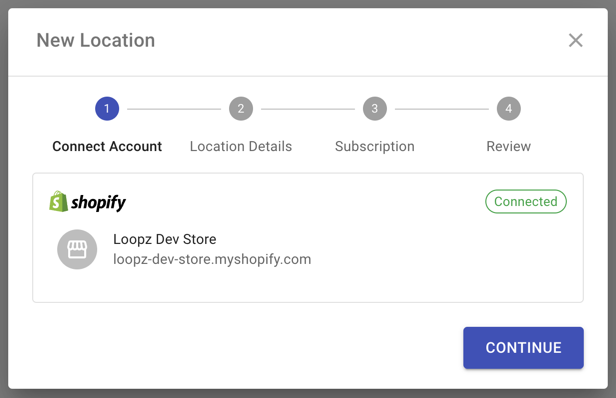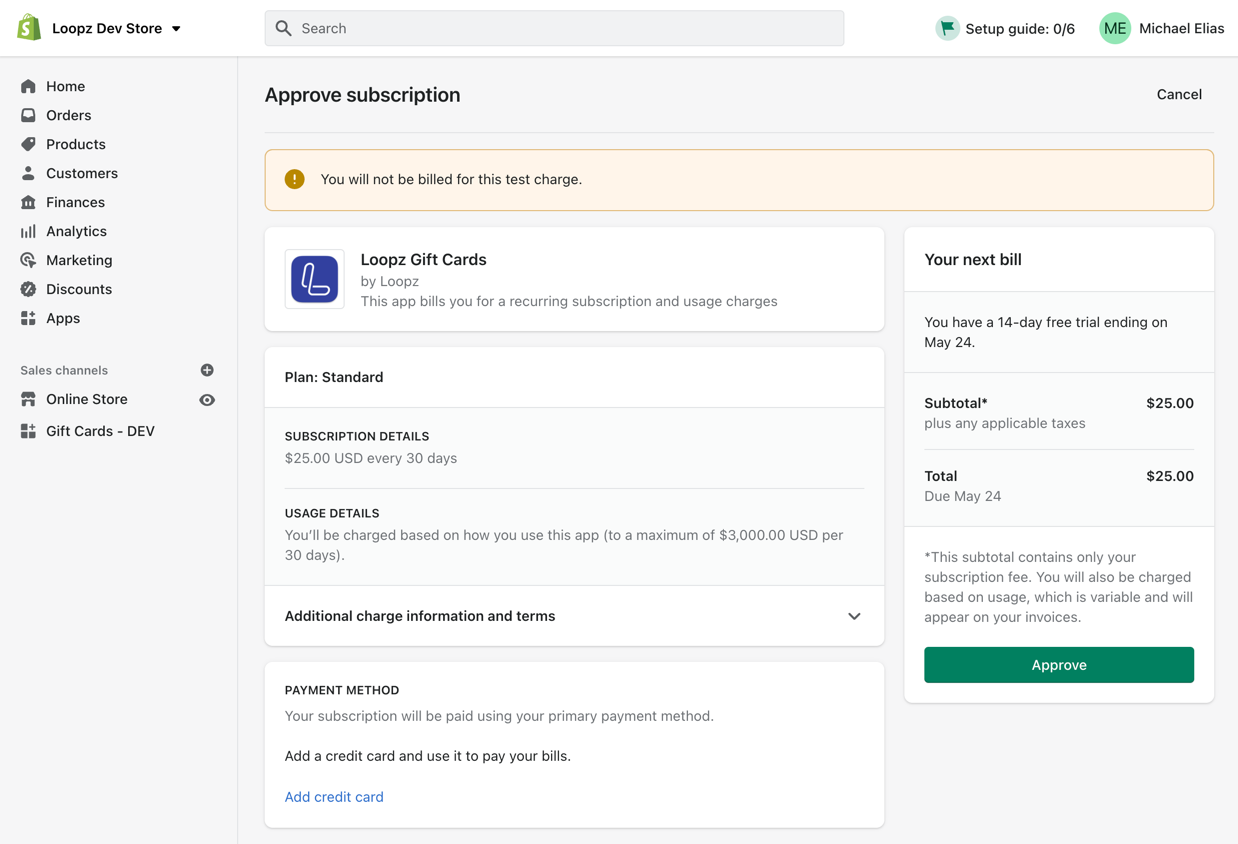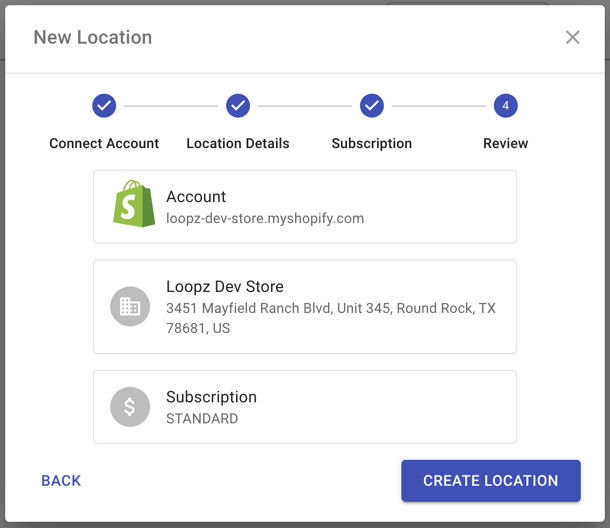Connect a Shopify store to an existing program
If you already have an existing Loopz account and gift card program, you can connect your Shopify store to your program by following this guide. Once your Shopify store is linked to your gift card program, you can sell gift cards directly on your Shopify store.
1) Go to the Locations screen on the Loopz dashboard and click New Location. Enter your store’s myshopify domain name and click Connect.
You can find your domain name by logging into your Shopify store and selecting Online Store > Domains. The correct domain name is listed under Shopify-managed domains
2) Connect the Loopz Gift Cards app to you Shopify store. A popup will appear asking permission to install our app to your Shopify store. Click Install app and our app will be connected to your Shopify store. The popup will close automatically. Now click Continue in the Loopz dashboard to complete the setup of your Shopify store’s location.
3) Configure the Location’s name and address. Most of the fields will be filled in with information from your Shopify account. Click Continue to select the subscription for your Shopify account.
4) Select a subscription for your Shopify account. We offer 3 subscription plans for our Shopify app. Select the desired plan and click Confirm Subscription. A popup will open requesting approval of the subscription plan. There’s a 14 day trial period where you won’t be charged.
Approve the recurring subscription charge in Shopify. Once approved, the popup will close and you can continue to the last step to create your new Location.
5) Review and create the new Shopify location. Once the new location is created, you can start selling gift cards on your store and all your outstanding gift cards can be redeemed on your store’s checkout page.