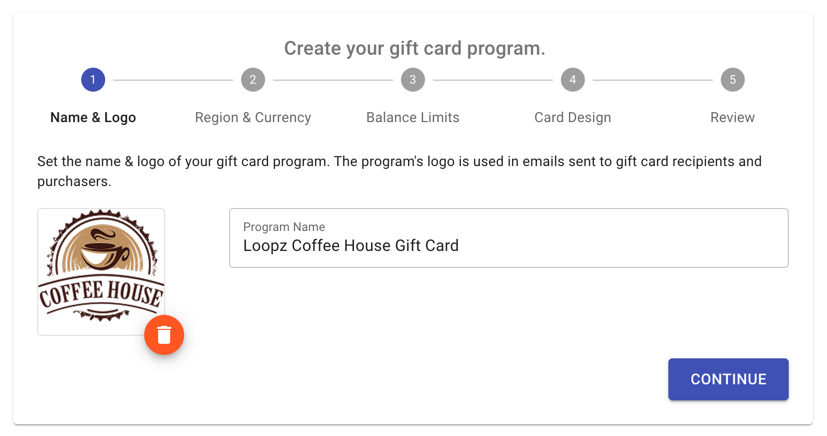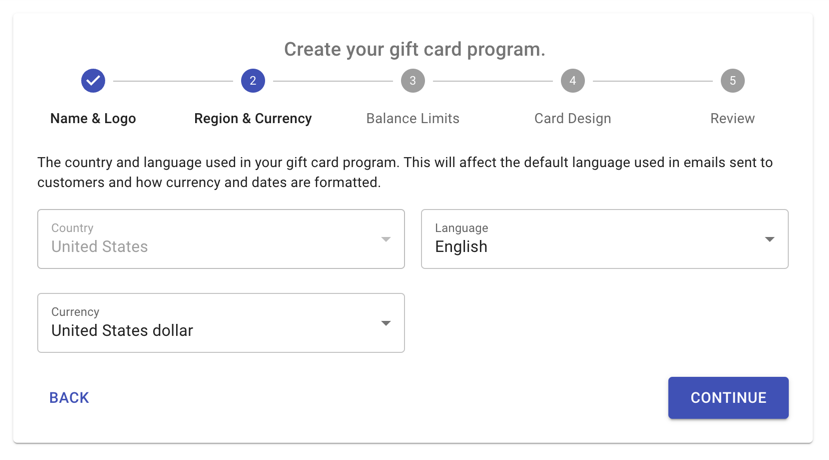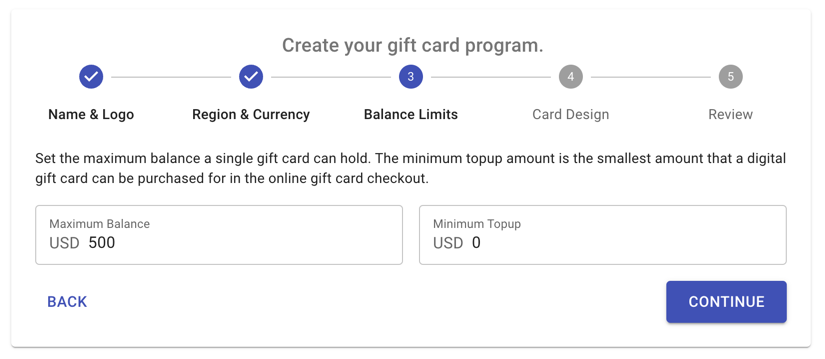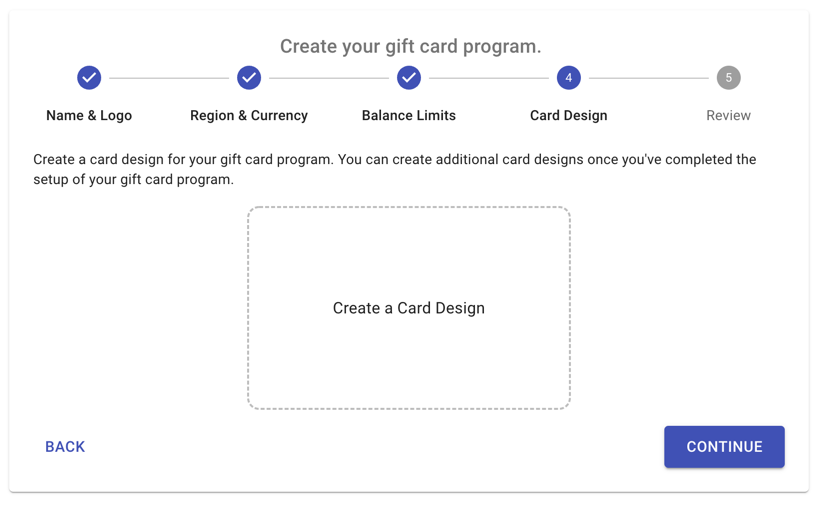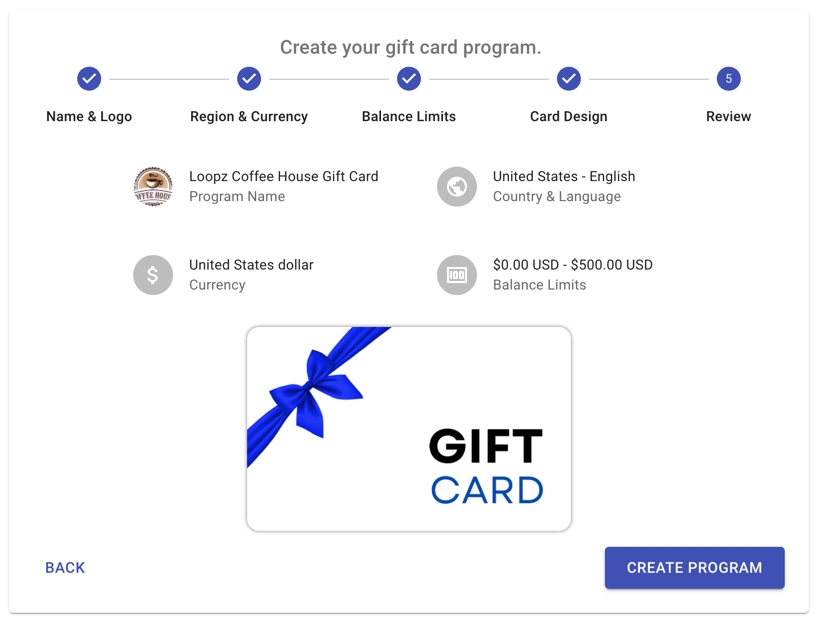Setup your gift card program
After you’ve signup for account on our dashboard, you’ll be asked to create your gift card program.
1) Enter the name of your gift card program and upload a logo. The logo of the program is used in emails sent to gift recipients and purchasers.
2) Select the country, language and currency of your gift card program. These settings will determine the language used in emails sent to customers and the currency gift cards will be denominated in in your program. These settings are derived from your merchant account by default.
3) Set the balance limits for gift cards in your program. The maximum balance is the largest balance a single gift card can have. The minimum topup amount is the smallest amount a gift card can be purchased for.
4) Create a card design. Select one of our template designs or upload your own design. Learn more.
5) Review and create your program. Once all steps are completed, you can create your gift card program and you’ll be taken to your program’s dashboard.